Prerequisites
It is recommended to familiarize yourself with the following:
Bako Gateway URL: https://api.bako.global/v1/graphql?api_token=APITOKEN
Steps
1: Log in to Bako Safe
Go to Bako Safe (opens in a new tab) and select a vault. If you don’t have a vault with funds, you will need to create one using the Create Vault button, go to the new vault dashboard, and click on +Faucet to add funds.
2: Generate an API Token
Under Settings, navigate to API Token on the right side menu and create a new API token for the vault.
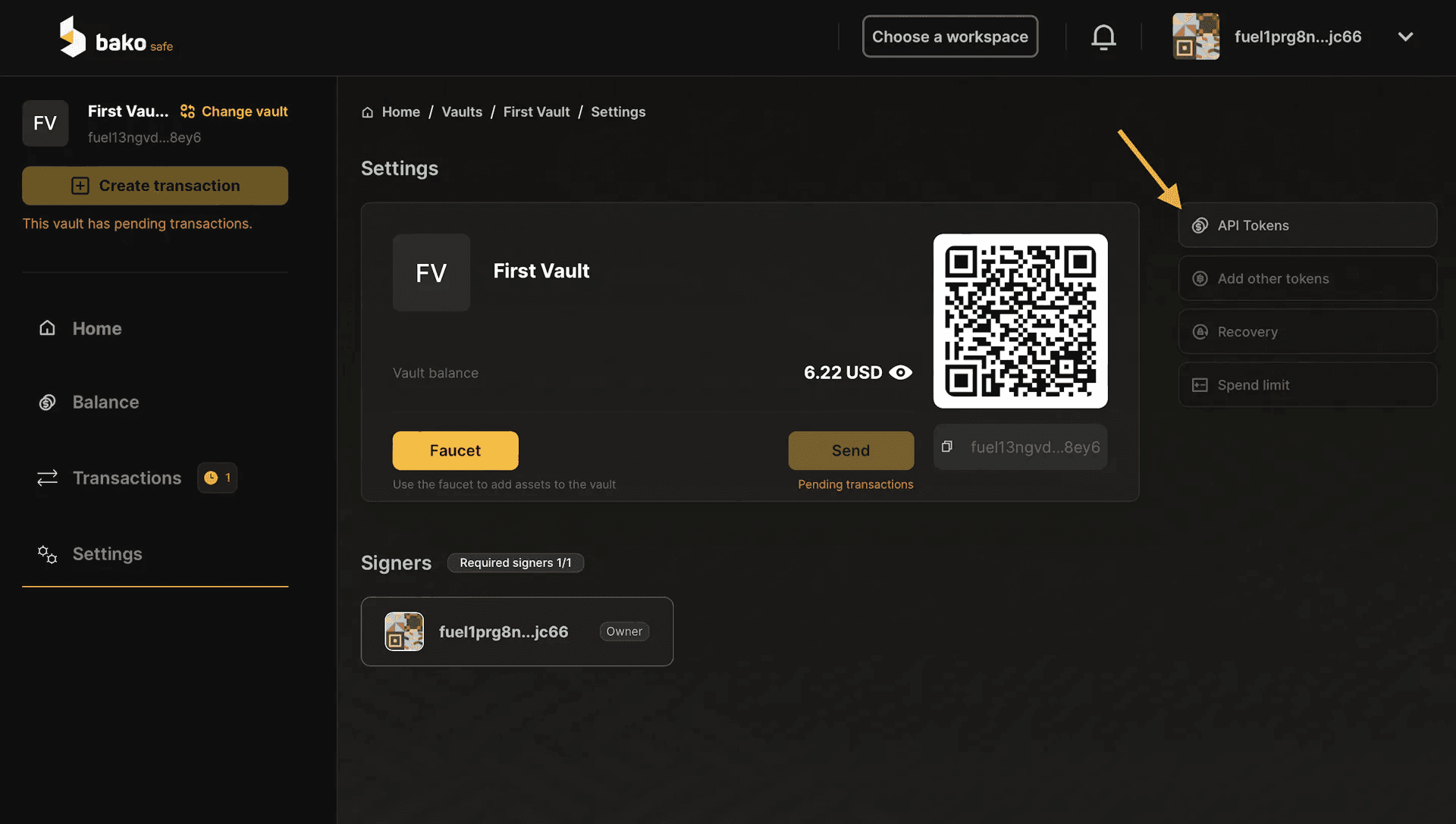
Locate the API Token under the Settings panel
Example token: f8da721c83c5da37000691027ccb4d629128ffe4071bd044af2d9c8052da7811dc8349c006173cdf05f265f7717d0010ea406ae74d0f0969359e97554d991d791786777f7c21a866dc1c3538defe5875
3: Run forc-deploy
Within the desired contract folder, open your terminal and deploy the contract using the gateway URL:
forc deploy --default-signer --node-url 'https://api.bako.global/v1/graphql?api_token=APITOKEN'Replace
APITOKENwith your actual API token.
4: Finalize the Deployment
Now, you will be able to see the deployment within the Bako Safe app and sign accordingly with the vault conditions.
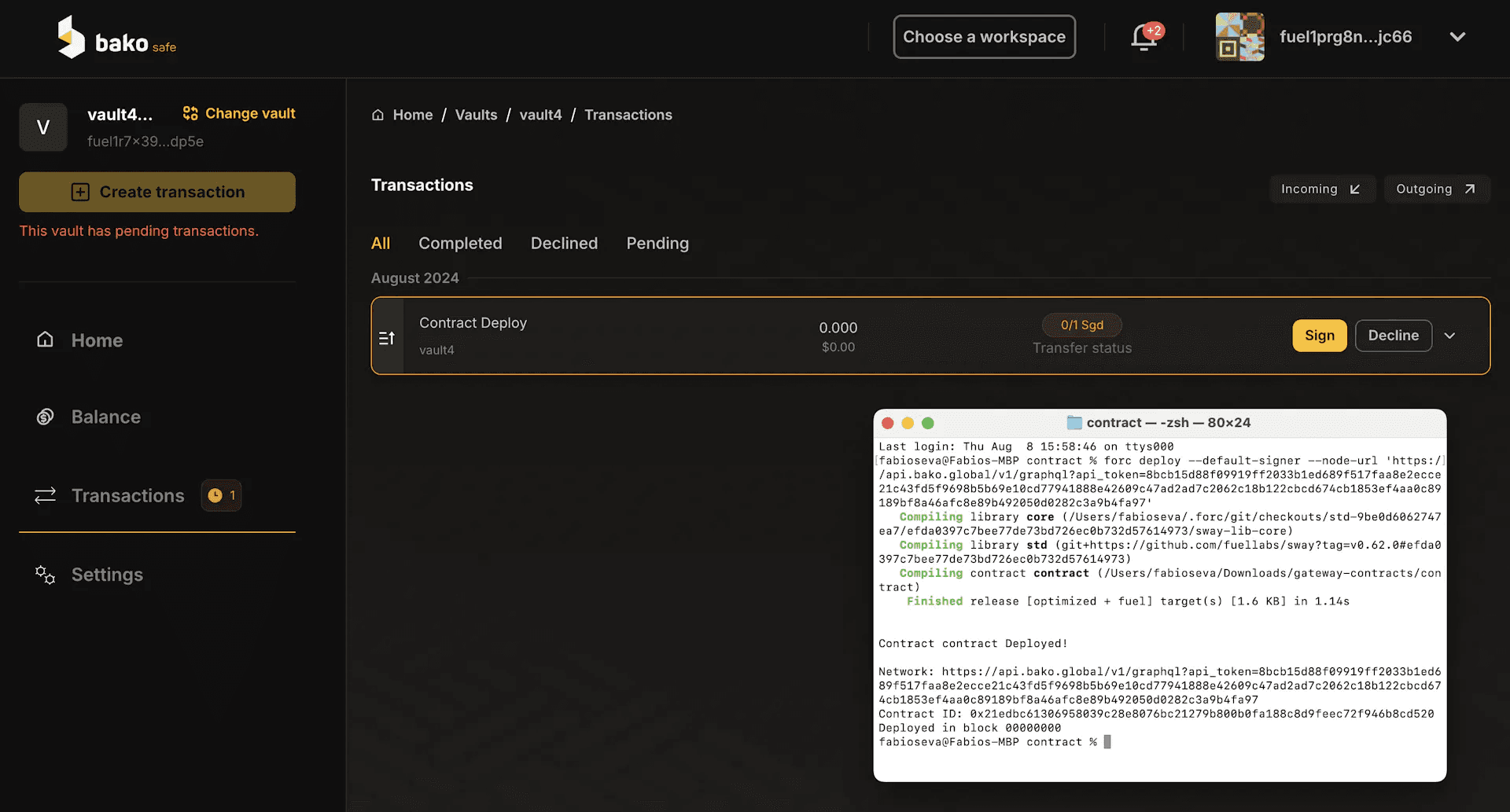
Visualizing contract deployed within the Vault